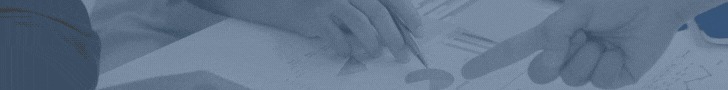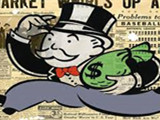The menu of the Credit Exchange is the main working tool for any PerfectMoney user. Understanding the menu will help you proceed with preferable operations smoothly.
Credit Exchange Lobby
It is the main area of the Credit Exchange which is accessed by a user upon entering the Credit Exchange. Here you can view the information on recent requests as well as the status of your transactions.
Tutorial
It is recommended to familiarize yourself with the Credit Exchange by studying this particular section. Please review all the details of the Credit Exchange functions. Read the frequently asked questions. Consider the risks and the ways to minimize them while participating in the Credit Exchange.
Take a loan
Here you can create a request to borrow. You should indicate your requirements and then the request will be added to the general list of requests.
Give a loan
Here you can form an offer to lend money. You should indicate your requirements and then the request will be added to the general list of requests.
Check agent
In this section you can always check a user by his/her account number. You can find out the agent’s trust score and the client feedback about his/her activities on the Credit Exchange.
Ratings
In order to help people to obtain maximal earnings at the Credit Exchange, hence, have more chances to borrow money, we are introducing the “Ratings” section. The users of the Credit Exchange are rated by the transaction volumes and the feedback in the descending order based on trust.
My agents
This section is created for those who wish to work with the trusted contra agents and are not willing to look for new partners. Here you can always make an offer to borrow from or to lend to any contra agent from your list, thus minimizing your risks.
My requests
All your requests at the Credit Exchange are organized here. You can view, edit or delete the previously created requests. You can also view the responses to your requests as well as the history of all your requests.
Deals
In order to orient you better in deals already made, the “Deals” section is created. Here you can learn about the loan repayment deadlines, interest rates and other details of each of your deals made.
Statement
All transactions made in the system are recorded in the “Statement” section. You can search for specific transactions by using a filter.
Settings
You can choose preferences for your profile and set the Credit Exchange functions in the “Settings” section.
HYIPer.net » A brief introduction of PerfectMoney Credit Exchange